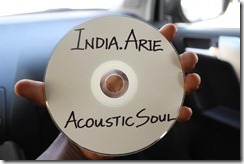Requirements: CD or DVD drive capable of burning discs, iTunes 10 and up.
Requirements: CD or DVD drive capable of burning discs, iTunes 10 and up.
First of all, if you don’t burn CDs to play in your car anymore because you have the auxiliary jack or the FM transmitter or even the Bluetooth receiver, you need to step up your audio game. These options don’t tend to give you as much audio clarity as playing from the disc itself.
That said, don’t you just hate it when you burn a disc to play in the car and the player shows ‘no title’ or ‘unknown’? This can be annoying. After burning many discs with windows media player, and searching for plug-ins to make burning CD metadata (particularly track name) possible on the disc, I gave up on the idea.
Well, until I saw a little checkbox while burning a disc in iTunes.
If you haven’t been burning discs in iTunes, here’s a quick tutorial in the next paragraph. If you have, kindly skip the blue tutorial.
Click on the ‘+’ sign at the bottom left corner of the iTunes window to create a new playlist and name it whatever you want. Now drag your songs from wherever (make sure they’re in mp3 format otherwise iTunes will try converting them hence creating a new copy of the files possibly on your hard disk) into the selected playlist in iTunes. Click ‘File’, select ‘Burn Playlist to Disc’.


 When your ‘Burn Settings’ come on, select your preferred speed – I usually leave mine at ‘Maximum Possible’. Select your Disc Format and gap between songs. If you’re so keen about a sound check you can check the box for that. And now most importantly, the reason why this entire article was written: check the box that says ‘Include CD Text’. This will store the name of the song, name of the artist, and the name of the album on the disc. That way, you don’t have to keep listening to ‘Now Playing: Unknown song, Unknown artist, Unknown album’ when you are driving to Elegushi.
When your ‘Burn Settings’ come on, select your preferred speed – I usually leave mine at ‘Maximum Possible’. Select your Disc Format and gap between songs. If you’re so keen about a sound check you can check the box for that. And now most importantly, the reason why this entire article was written: check the box that says ‘Include CD Text’. This will store the name of the song, name of the artist, and the name of the album on the disc. That way, you don’t have to keep listening to ‘Now Playing: Unknown song, Unknown artist, Unknown album’ when you are driving to Elegushi.
NB: Please make sure when selecting your Disc Format, your drive is capable of burning the disc, and that your destination drive can play the disc.
Disclaimer: Copyright content – especially music – are properties of the individual owners and they should be used only as specified.
Hope this article has taught you how to get the most out of your in-car audio system LED display? Or even your Home theater with text support? Got any questions or comments? Leave them down below. Thanks for reading.