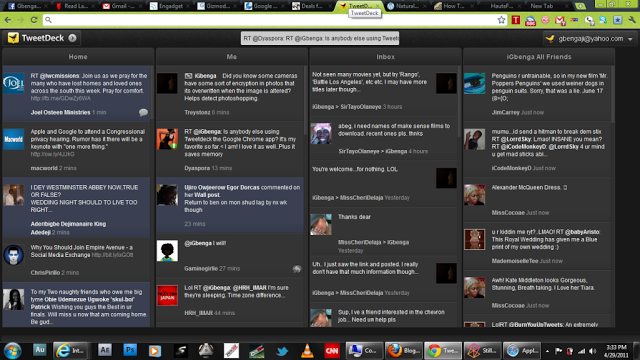TweetDeck happens to be one of the most popular twitter clients especially for power users who tweet from their computers. It all started as an Adobe Air app for Windows before it blew up into Mac and Linux and mobile platforms with versions for Apple’s iOS, Google’s Android. The only version I haven’t tested in the list is the Mac version and I doubt there’s any major difference in user experience from the Windows and Linux versions.
The first thing you notice about the application is the trademark grey interface with neatly organized columns, and two buttons on either top corners of the window. One lets you manage settings and the other lets you sign out or read stuff like privacy policy and terms of service…*yawns*. The settings column, once activated, lets you see current trends and also lets you manage accounts and columns.
 |
| TweetDeck for Chrome running on Window 7 64-bit |
The entry box which is located in-between the buttons at the top of the window is my favorite entry box ever! With the way it handles usernames and hash tags, by rounding them in little grey boxes to make them stand out is a very welcome addition that makes tweeting more organized.
The TweetDeck application for Chrome is really sleek and unobtrusive; afterall it’s just a tab in your browser. It is also pleasing in memory management. I’d rather run an extra tab in my browser than run a full application. The only feature I miss here is the ability to see a conversation history. On other platforms, you see a “in reply to…” link that leads you to the tweet of the person mentioned. This is very useful when tracking interesting tweets that are not retweeted within each other.
All in all, if you’re a TweetDeck user and you haven’t tried the Chrome version, you should give it a try. It just might be your new favorite.